Uml rules
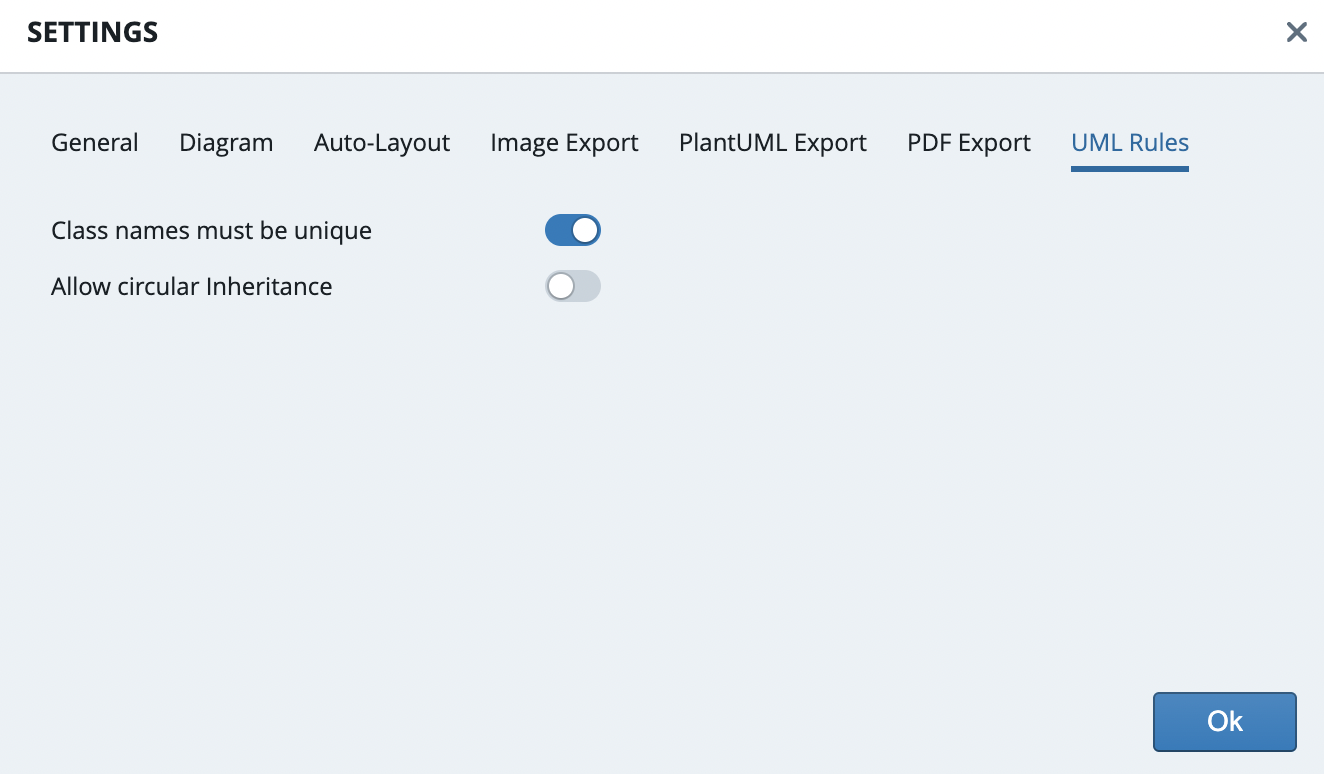
UML has a variety of rules and constraints, and not all of them are always useful for every use case. UMLBoard, therefore, offers the option of activating or deactivating specific rules individually. These rules will only be enforced on newly added elements. That means that as long as you don't edit your existing elements, they won't be affected by any newly activated rule.
More rule options will be added in future versions. If you need one specific rule to be optional, just write us a message at contact@umlboard.com.