1.9.0
New Features
Move Group Names
SHIFT + Click on a group's name to move it around. Choose the lock/unlock command from the menu to enable auto-positioning again.
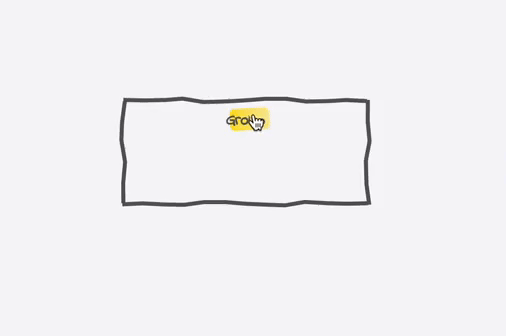
Move Relation Names
The same also works for Relations: You can change the position of a relation name by pressing SHIFT and dragging the name with the left mouse. The name keeps its new position if only one end is moved, but also moves if both ends are dragged. Use the menu command to activate auto-positioning again.
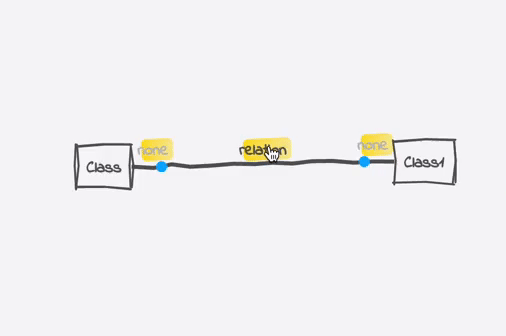
Iterate through overlapping Relations
Ever had the problem that you could not grab a line because it was hidden by another one? Press CMD/CTRL and either the left or right arrow key while hovering over the lines to step through them one by one.
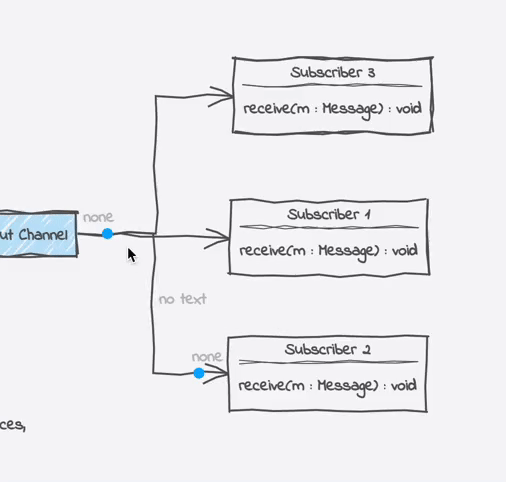
Moving Relations
You want to arrange several parallel relations? No problem, just click and drag the name of a relation to move it horizontally/vertically.
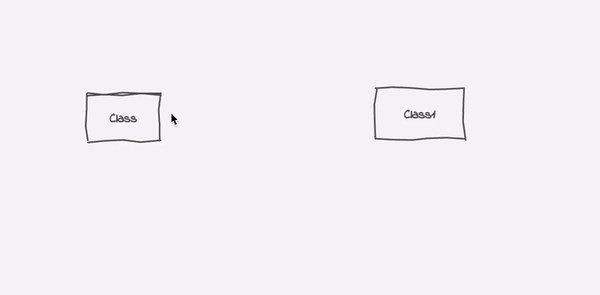
Draggable Wheel Menus
Not all parts of the wheel menu are visible because your element is at the diagram's edge? Just drag and drag the menu to the desired position with the left mouse key.
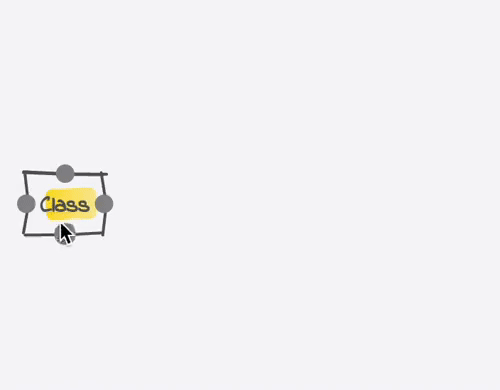
Others
- PlantUML export supports navigation and different line styles
- Changing connection type does support multi selection now
Bug Fixes
Fixing Access to Network Devices (macOS)
UMLBoard runs under macOS in Sandbox mode, meaning it has only limited access to file resources on cloud devices like iCloud, Google Drive or Dropbox. This can result in UMLBoard not being able to open these files without getting explicit permission from the user. Choosing such a file from the recent file list or from the Welcome screen the first time, UMLBoard will ask you to open the file explicitly via the Open File dialog. After you have done this once, UMLBoard should be able to open the file without any future issues.
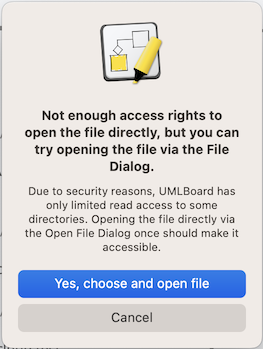
Other bug fixes
- Undoing the creation of a group could result in an error message
- Multiplicity could sometimes be hidden by class rectangle
- Fix an issue with undo/redo behavior when creating or moving anchor points
- Copy/Pasting did not always copy navigation inform
- Fix an error when selecting methods and parameters
- Moving endpoints does not remove anchor points anymore
- Fix line rendering issue when starting to drag an anchor point
- Relation names are not cut off when diagram is exported to PNG
- Newly created diagrams did not always have the latest file version