1.8.1
Version 1.8.1 is a maintenance release with the following bug fixes.
Bug Fixes (1.8.1)
- creating a new parameter type while editing an existing method could lead to a crash.
- fix loading error of diagrams with invalid parameter types due to previous error.
See here the list of new features and bugfixes for the latest version
New Features (1.8.0)
Custom Docking Points
When drawing a connection between two classes, you can now freely choose the point where the line should dock to a class. Press SHIFT while dragging your line onto the target class and release the mouse to dock your connection.
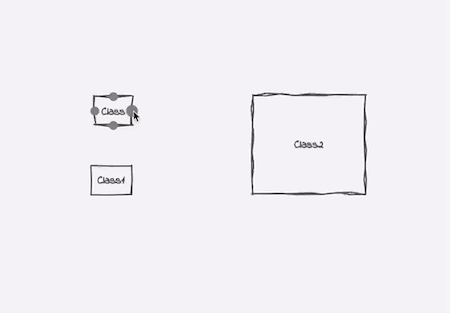
Access Specifiers
Select one (or several) members to change their visibility between private, prtected and public.
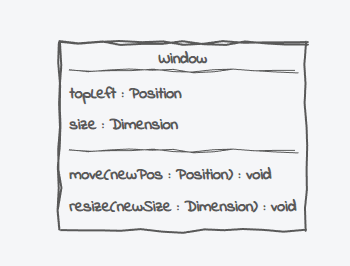
You can also change a member's visibility while editing its name: Type either - (private), # (protected) or + (public) followed by a space in front of the name.
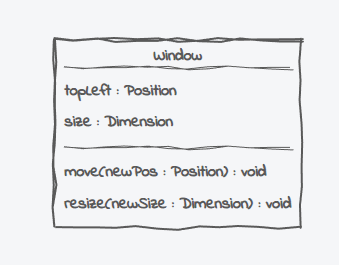
Navigability
Click on an association (or usage link) to select whether its source or target can be navigable (or both). You can also change the navigability by clicking on the connector's endpoint.
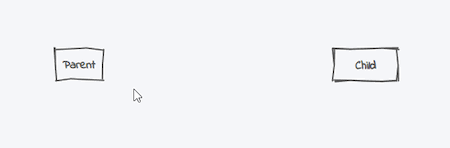
Image Export
The diagram colors used for export no longer depend on your current color setting. You can choose both background and drawing colors when exporting a diagram.
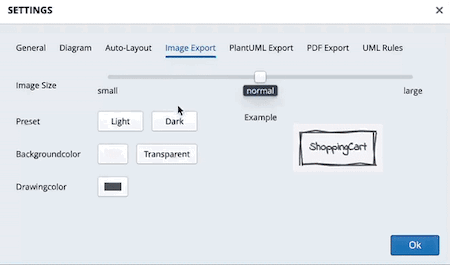
Others (1.8.0)
- Export your diagrams as PDF files
- Customize the duration time of toast messages
- Circular inheritance hierarchies can be (dis)allowed via settings
- Added new design patterns: Mediator, Composite, Facade
Bug Fixes (1.8.0)
- Dirty indicator was not shown in titlebar when file contained unsaved changes
- The text of a connection line will be drawn below the line when it would overlap with multiplicities
- There was a case where overlapping line segments were not rendered correctly
- parts in top left area of diagram should not be clipped anymore when exporting to image