1.10.0
New Features
Change Drawing Mode
In the dialog settings, you can now switch between different drawing styles. The following options are available:
- Sketchy: The cool sketchy look you're familiar with.
- Enterprise: A straight and focused (but maybe also a bit boring) diagram style.
- Too much Caffeine: This style gives your diagrams the perfect Just finished the night before deadline-look.
All options can further be customized with individual font settings.
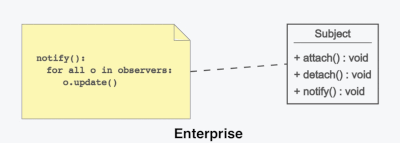
Markdown Syntax Support in Notes
By default, all newly created notes now support markdown syntax. For existing notes, you can activate the feature via the context menu. UMLBoard's markdown syntax supports bold, italic, lists, code and links. Images are not (yet) supported.
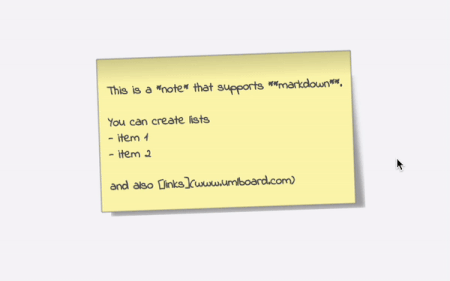
Edit Standard Types
Standard data types like bool, int, string etc. (and all other custom simple data types you created) can now be edited through a separate dialog. Click on the edit button while choosing a type or press CMD/CTRL + T to open the Type Edit dialog.
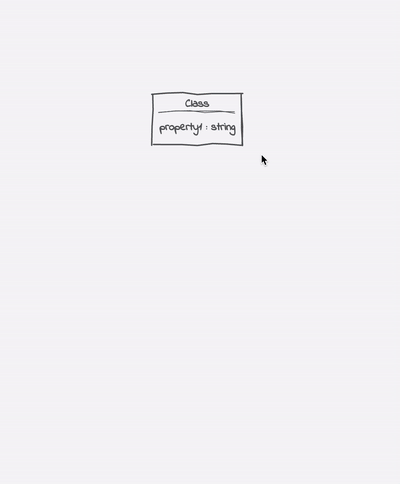
Other new Features
- UMLBoard remembers recent directories per export format.
- Remember last selected settings tab
- Add Repository pattern to design pattern list
- Design Pattern diagram notes support markdown now.
Bug Fixes
- In some cases, group background color could not be set after loading a diagram.
- Fixed wrong origin point for note rotations in larger diagrams.